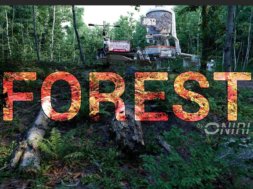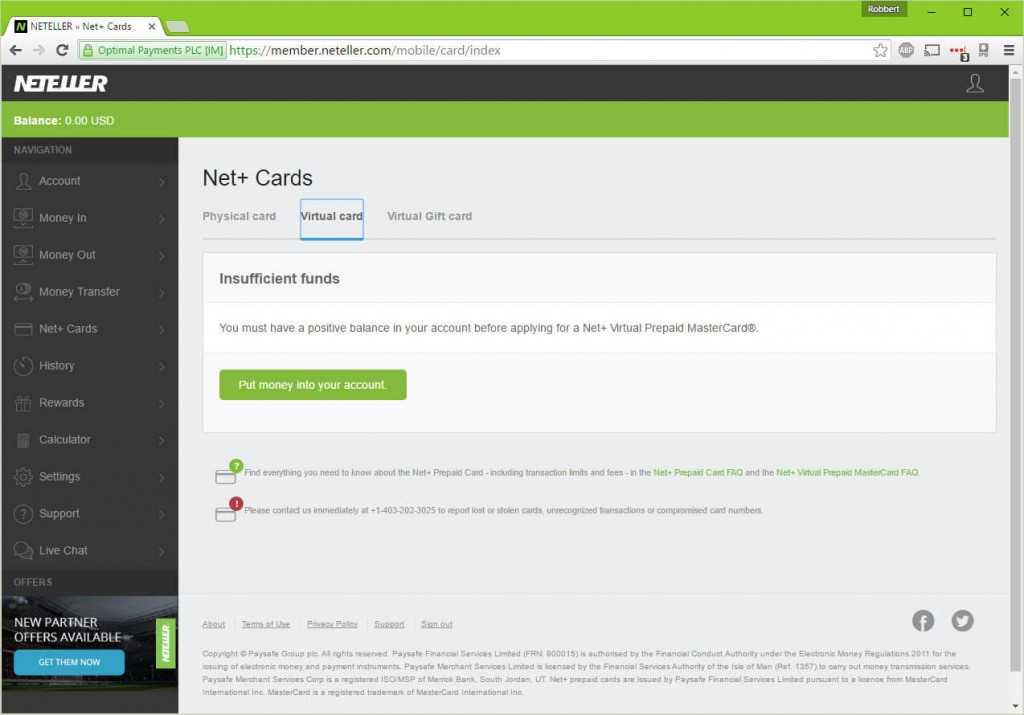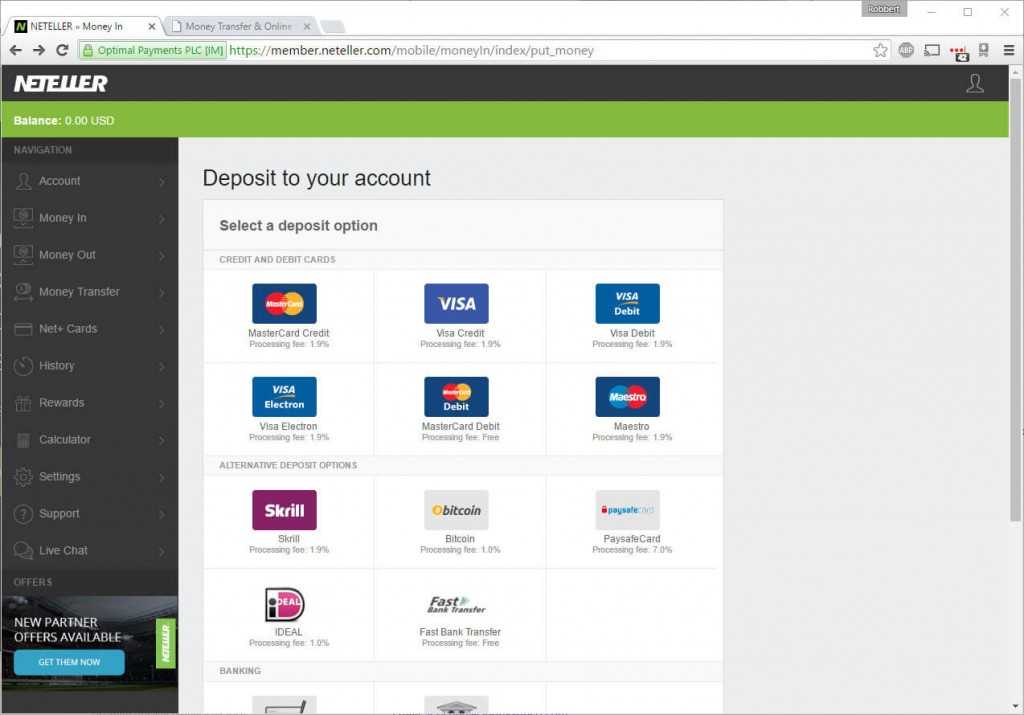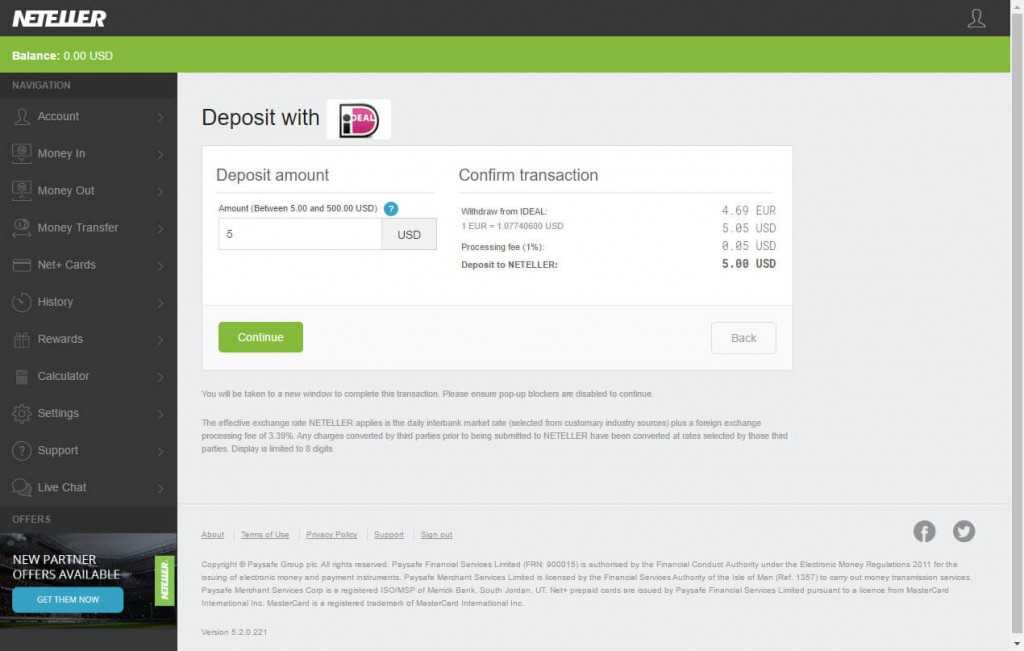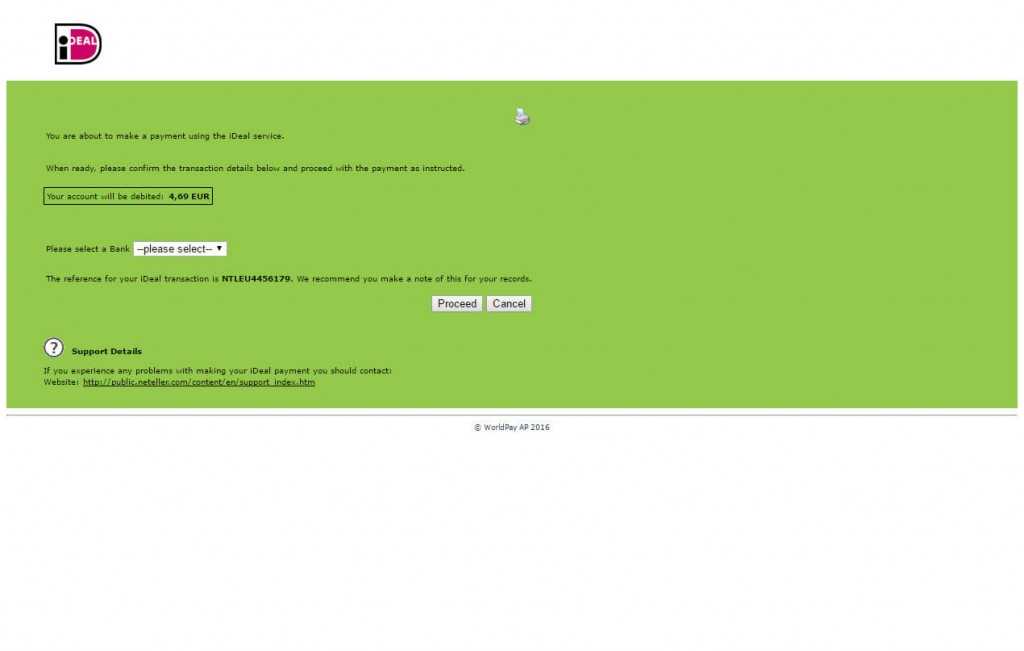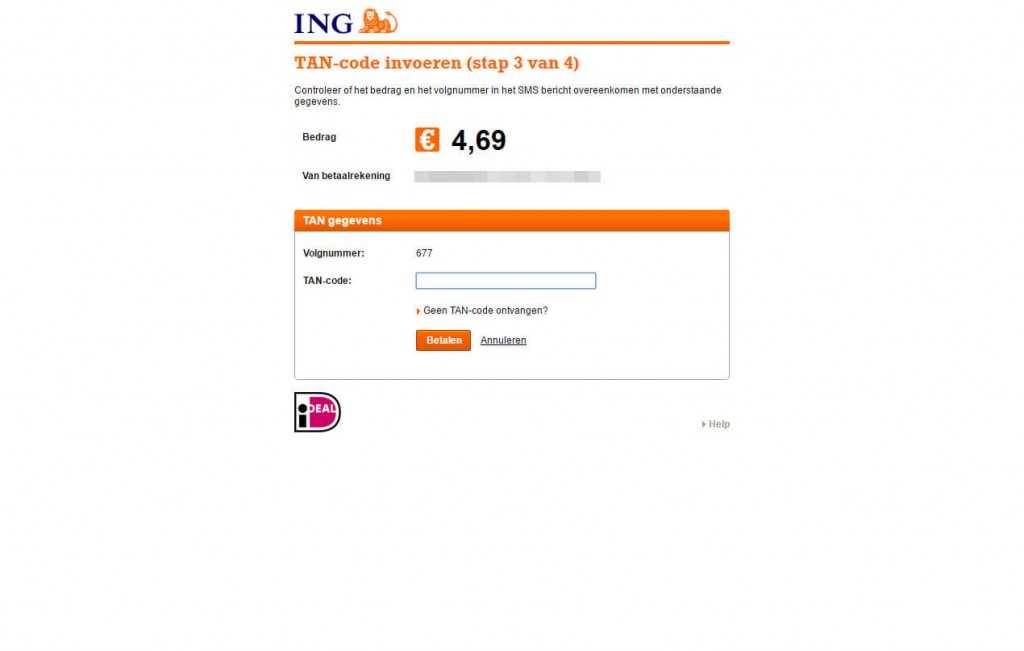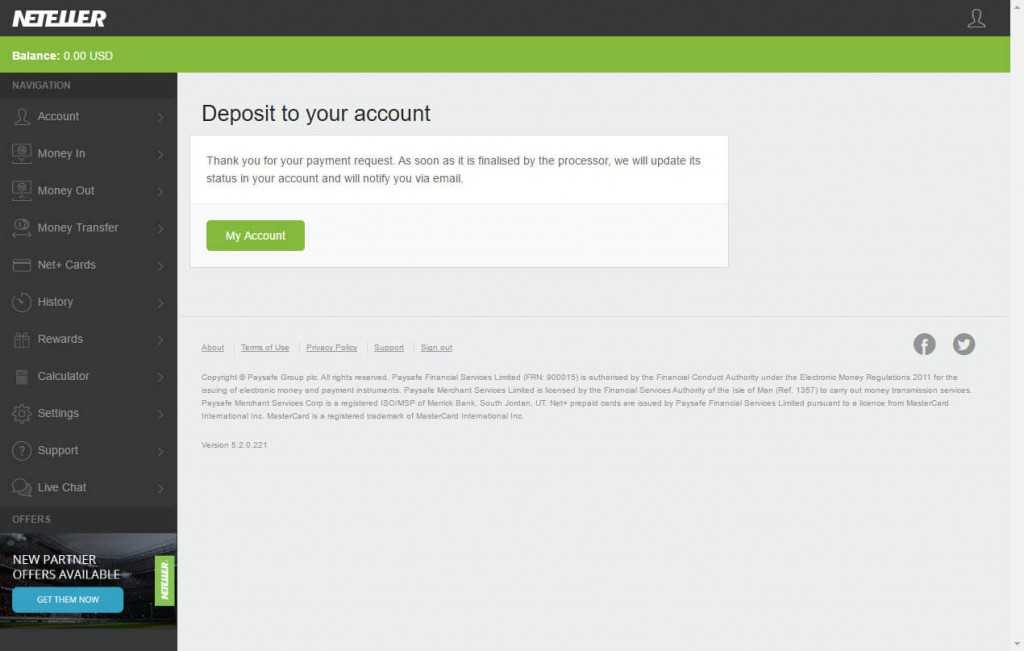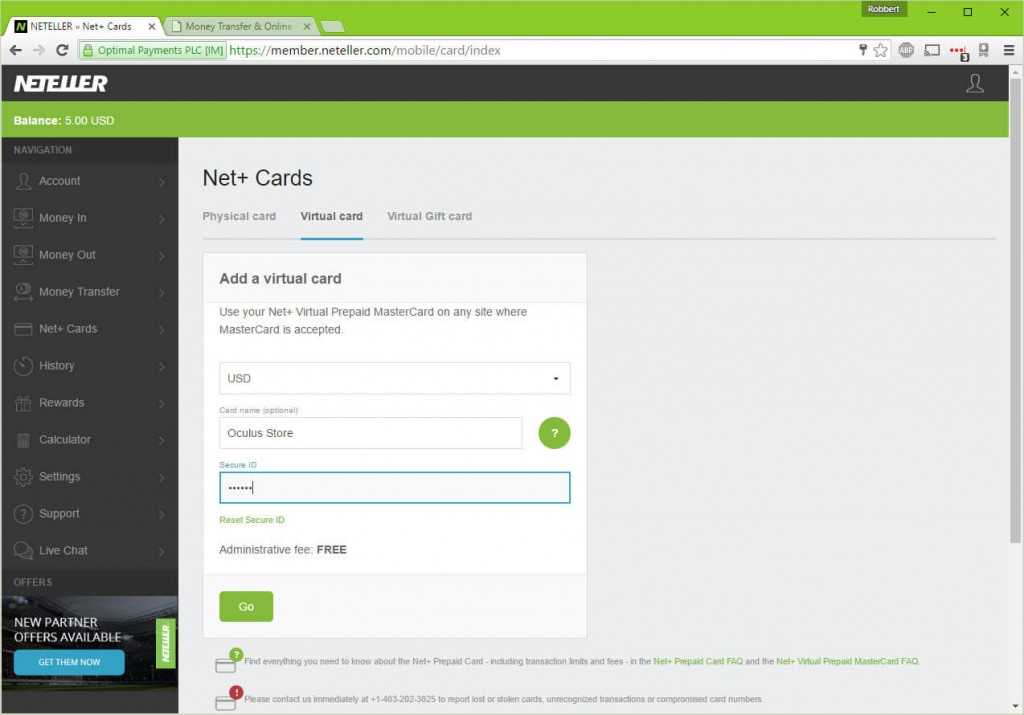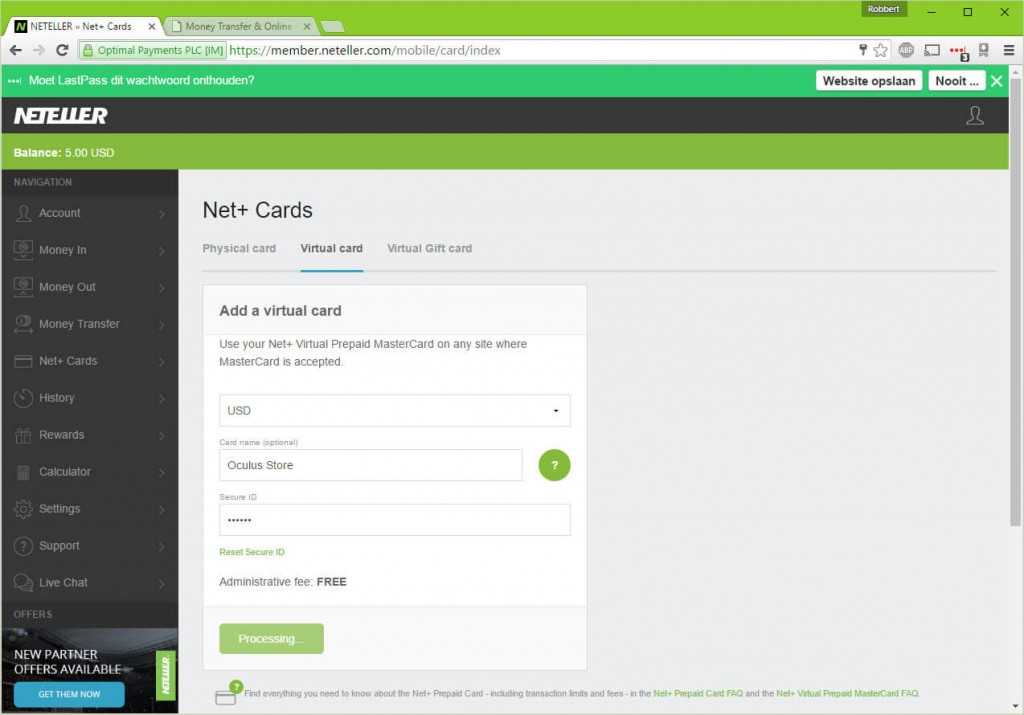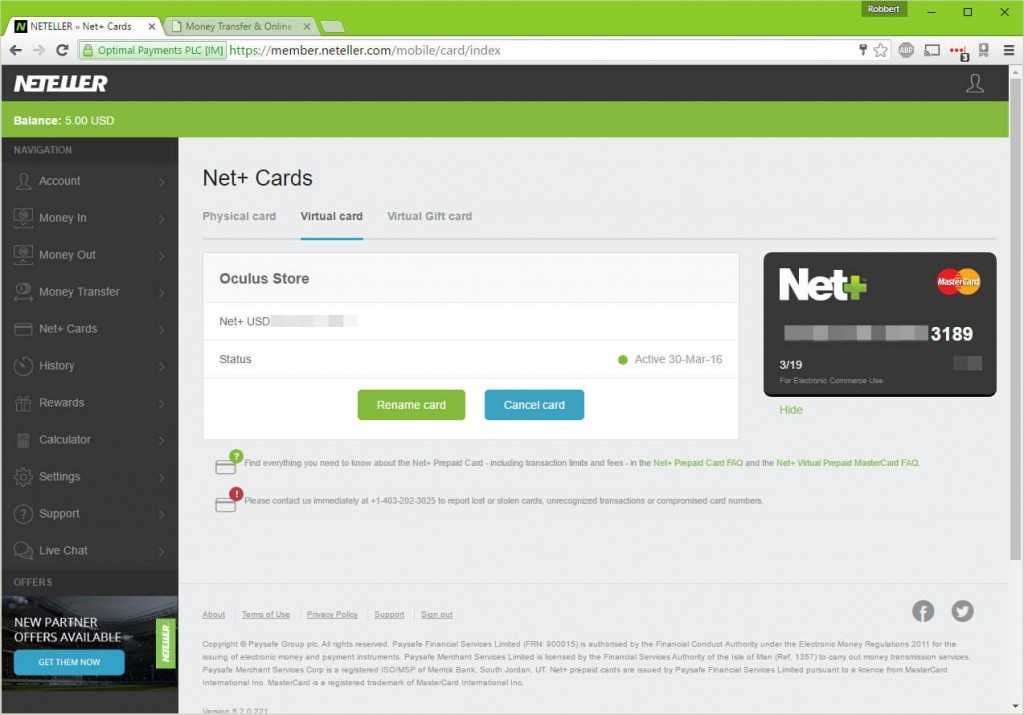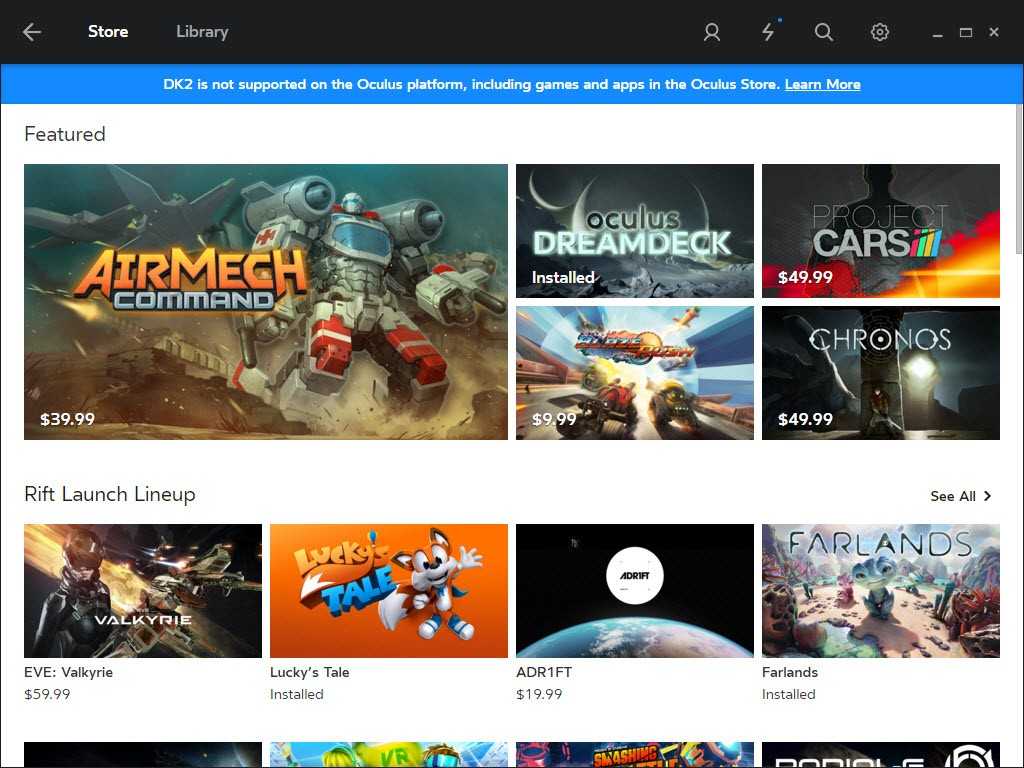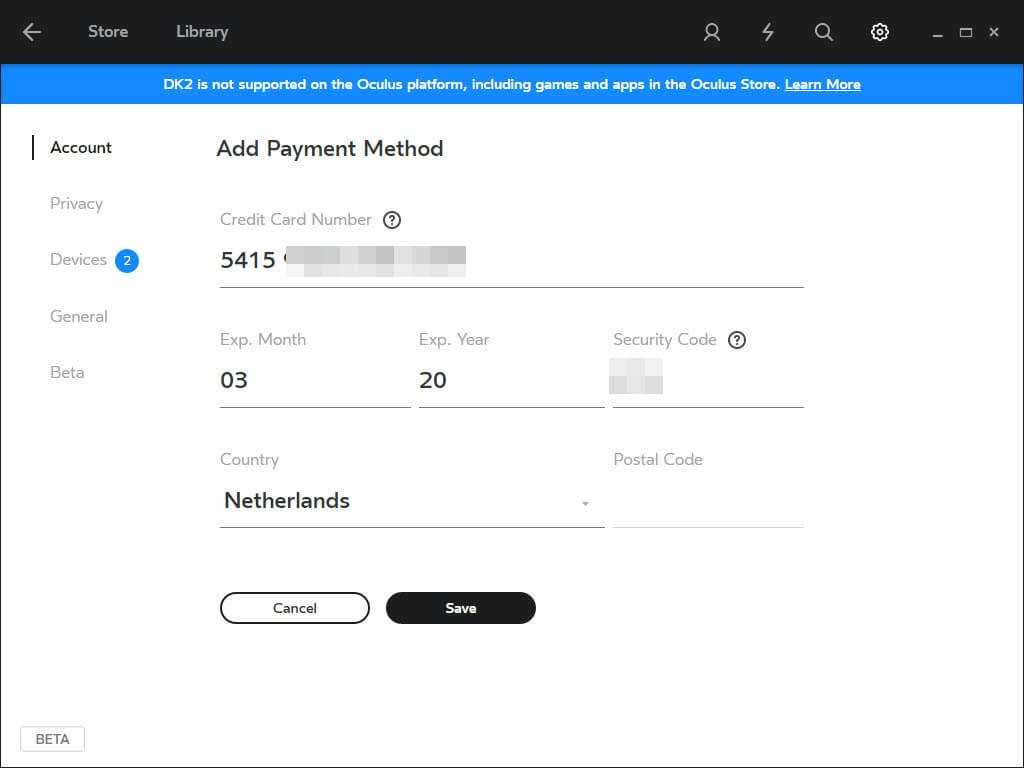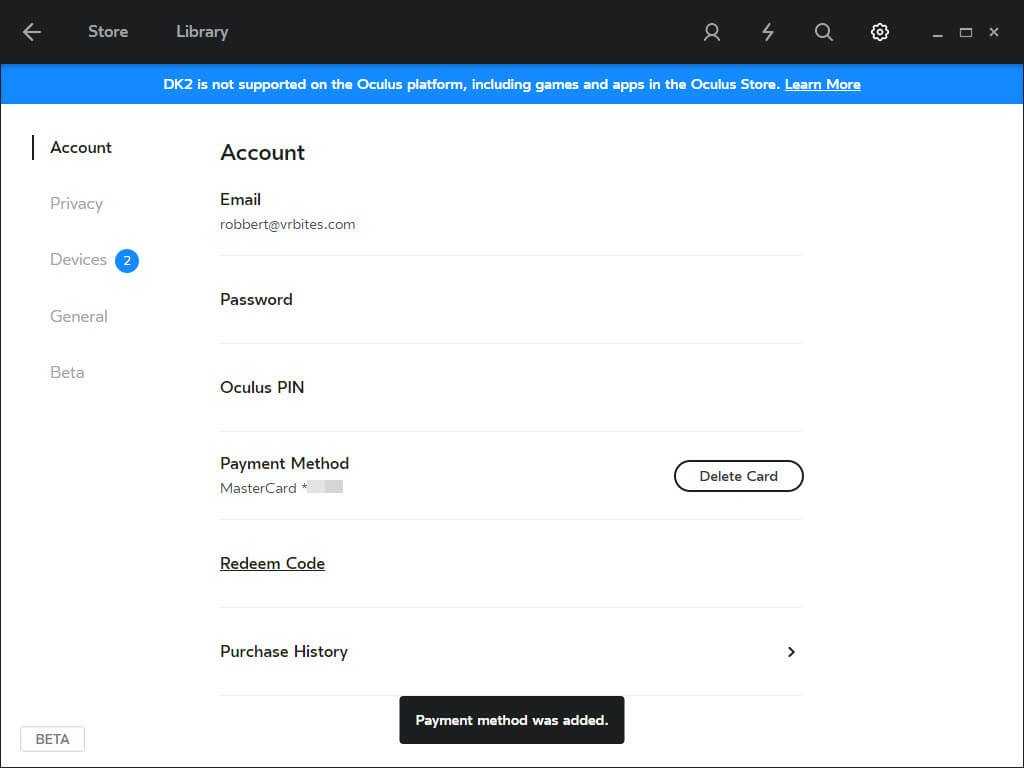A much received complaint about the Oculus Store, is that you can only pay with a credit card. Fortunately, there is a free and easy way to get a credit card number and make purchases via the Oculus Store. The solution is a so-called digital prepaid credit card. There are several parties that offer such a card, but we have the best experience with Neteller. This company offers one virtual credit card for free and is very user-friendly. In this article we show you how to create a Neteller account, how to create a free digital card and how you can deposit to the credit card.
Go to the website www.neteller.com and click Join for free. Enter your personal information and click on the bottom Join now if you agree to the terms of use. Save the NETELLER secure ID properly, this code is similar to the PIN of your debit card and you will need later to view your credit card information.
Click Go to my account, enter your login information and click Sign in. At this moment there is no money in your account yet. Go to Net + cards and click on the Virtual cards tab. Then choose Put money into your account. There are several way to transfer money. Unfortunately it is not possible to transfer money via PayPal, but Bitcoins are in the list. For these service you will pay a processing fee. For example IDEAL is 1% and 5%. Deposit using a bank transfer is free. The minimum amount is 5 dollar and the maximum is 500 dollars. Choose your payment method, enter an amount and click Continue. We have chosen a payment through iDEAL, so at this stage we select our bank and then we fill in the details as we are used with iDEAL. I you choose to pay by bank, the necessary data is displayed to make your transfer.
If the money is in your account, click on Net + cards and open the Virtual card tab. Now you can create a free virtual credit card. Select the currency you use most, name your card and fill in the secure ID that you received during registration. Click the Go button to create the card. After a few moments you receive your own credit card number and you can make purchases in the Oculus Store.
To add your new credit card to your Oculus account, open the Oculus Store. Click the gear at the top right and select Settings. Select Account and click Payment method. Enter your credit card information and click Save. Now you can make an order in the Oculus Store!
Hope it helped you guys!